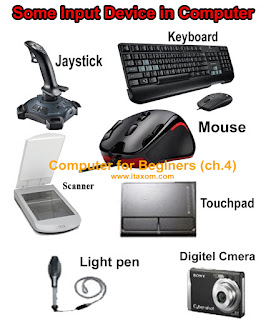Ayush
Thursday, August 19, 2021
About me
free Style Writing??
Hello Blogger's i hope whoever the person reading this sir/mam i hope you guys are fine and doing well in this epidemic time period.
I just wanna share something that many of us didn't even know about or does this things called "FREE WRITING".
I think today for the first time in my life one of my teacher told me to a free writing. After just hearing the word free writing my mind was full of stories, problems, interesting incident that happened in life etc. I still don’t know what to write but I’m stilling typing my words which comes in my mind.It may sounds funny but I thick it's like imagining yourself as a hero of a certain play or movies. You have to write something good so that other people would think you as a hero or something if you write something bad then you may be a villain. May sounds funny, i just keep typing the keys and that writing is also a free writing. Looking above, i already wrote more than 10 lines. It made my mind fresh but kinda gave some stress about what to write. But i think it's good to write a free style just to remove your stress or make yourself feel better and it helps to improve your writing as well as speaking, thinking power.
For this day this much now hope to see you guys in next blog.
BYE BYE Take care and stay safe .
Thanks for reading my blogs
Sunday, February 10, 2019
Control key
Some of example of control key :-
Key combination
|
Microsoft Windows/KDE/GNOME
|
Ctrl + A
|
Select all
|
Ctrl + B
|
Bold
|
Ctrl + C
|
Copy
|
Ctrl + D
|
Font window (word
processing); Add to bookmarks
|
Ctrl + E
|
Center alignment
(word processing)
|
Ctrl + F
|
Find (usually a
small piece of text in a larger document)
|
Ctrl + G
|
Go to (line number)
|
Ctrl + H
|
Replace; History
|
Ctrl + I
|
Italic; Incremental
search
|
Ctrl + J
|
Justify
|
Ctrl + K
|
Insert hyperlink
(word processing)
|
Ctrl + L
|
Create list; Left
align (word processing)
|
Ctrl + M
|
Increase margin by
1/2 inch (word processing)
|
Ctrl + N
|
New (window,
document, etc.)
|
Ctrl + O
|
Open
|
Ctrl + P
|
Print
|
Ctrl + Q
|
Quit application
|
Ctrl + R
|
Refresh page; Right
align (word processing)
|
Ctrl + S
|
Save
|
Ctrl + T
|
Open new tab
|
Ctrl +U
|
Underline
|
Ctrl + V
|
Paste
|
Ctrl + W
|
Close window or tab
|
Ctrl + X
|
Cut
|
Ctrl + Y
|
|
Ctrl + Z
|
Undo
|
Ctrl + shift + Z
|
Redo
|
Ctrl + [
|
Decrease font size
|
Ctrl + ]
|
Increase font size
|
Ctrl + =
|
Toggle font
subscript
|
Ctrl + shift + =
|
Toggle font
superscript
|
Ctrl + End
|
Bottom (end of
document or window)
|
Ctrl + Home
|
Top (start of
document or window)
|
Ctrl + Insert
|
Copy
|
Ctrl + Page down
|
Next tab
|
Ctrl + Page up
|
Previous tab
|
Ctrl + Tab
|
Next window or tab
|
Ctrl + Shift + Tab
|
Previous window or tab
|
Ctrl + left arrow
|
Previous word
|
Ctrl + right arrow
|
Next word
|
Ctrl + Delete
|
Delete next word
|
Ctrl + Backspace
|
Delete previous word
|
Ctrl + Alt +
Backspace
|
Restart X11
|
Ctrl + Alt + Up
arrow
|
Rotate screen
right-side up
|
Ctrl + Alt + Down
arrow
|
Rotate screen upside
down
|
Ctrl + Alt + Left
arrow
|
Rotate screen left
|
Ctrl + Alt + Right
arrow
|
Rotate screen right
|
Ctrl + Shift + Esc
|
Open task manager
|
Ctrl + Alt + Delete
|
Reboot; Open task
manager or session options
|
Caps lock
 Caps lock:-Caps Lock is a key on a computer keyboard that allows users to generate letters in uppercase once activated, as in "SAMPLE," without holding down the Shift key. It is a toggle key and can be found on the left side of a computer keyboard below the Tab key. To activate the key, the user has to press it once and the button locks on the Caps Lock feature, making all subsequent typed letters the capital form. The user needs only to press it again to turn the Caps Lock feature off.
Caps lock:-Caps Lock is a key on a computer keyboard that allows users to generate letters in uppercase once activated, as in "SAMPLE," without holding down the Shift key. It is a toggle key and can be found on the left side of a computer keyboard below the Tab key. To activate the key, the user has to press it once and the button locks on the Caps Lock feature, making all subsequent typed letters the capital form. The user needs only to press it again to turn the Caps Lock feature off.Shift key and it's uses
Delete key
Tuesday, February 5, 2019
Uses of computer
Computer can be used at home in the following ways.
Benefits of CBT:-Some benefits of CBT are as follows:
- The students can learn new skills at their own pace. They can easily acquire knowledge in any available time of their own choice.
- Training time can be reduced.
- Training materials are interactive and easy to learn. It encourages students to learn the topic.
- Planning and timing problems are reduced or eliminated.
- The skills can be taught at any time and at any place.
- It is very cost effective way to train a large number of students.
- Training videos and audios are available at affordable prices.
Input & Output device and CPU & Mouse
Define Output device:-
An output device is any peripheral that receives data from a computer, usually for display, projection, or physical reproduction. For example, the image shows an inkjet printer, an output device that can make a hard copy of any information shown on your monitor, which is another example of an output device.
Define Mouse:-
A computer mouse is a hand-held pointing device that detects two-dimensional motion relative to a surface. This motion is typically translated into the motion of a pointer on a display, which allows a smooth control of the graphical user interface. The first public demonstration of a mouse controlling a computer system was in 1968. Originally wired to a computer, many modern mice are cordless, relying on short-range radio communication with the connected system. Mice originally used a ball rolling on a surface to detect motion, but modern mice often have optical sensors that have no moving parts. In addition to moving a cursor, computer mice have one or more buttons to allow operations such as selection of a menu item on a display. Mice often also feature other elements, such as touch surfaces and "wheels", which enable additional control and dimensional input.
Define Input Device:-
In computing, an input device is a piece of computer hardware equipment used to provide data and control signals to an information processing system such as a computer or information appliance. Examples of input devices include keyboards, mouse, scanners,digital cameras and joysticks.
Define Central Processing Unit(CPU):-
CPU(pronounced as separate letters) is the abbreviation for central processing unit. Sometimes referred to simply as the central processor, but more commonly called processor, the CPU is the brains of the computer where most calculations take place.
About me
Hello !! Blog members😎 I am Ayush Khanal. My hometown is in Jhapa but recently i live in Bishalnagar. I gave SLC from Constellation Acad...

-
Define Output device:- An output device is any peripheral that receives data from a computer , usually for display , projection, or ph...
-
Computers are used in so many fields in our daily life:- From Engineers to Doctors, Students, Teachers, Government Organization they all ...